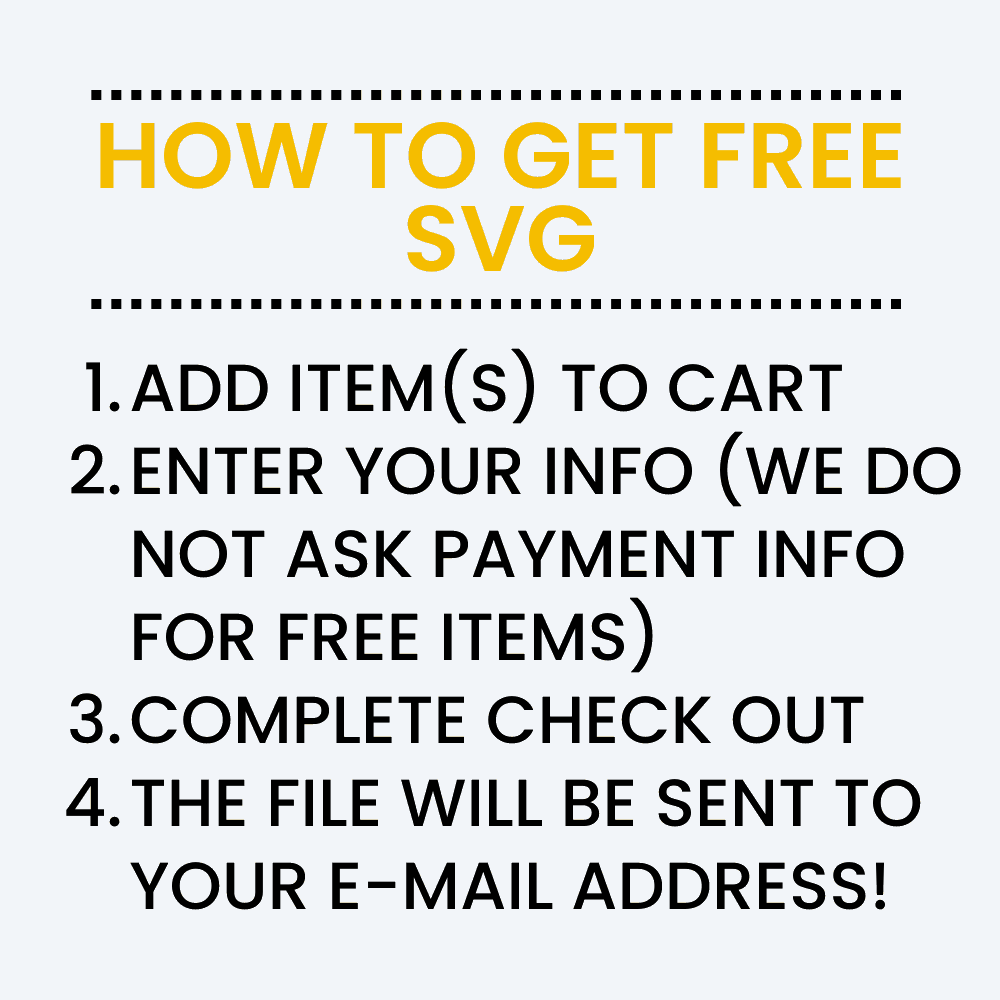Bluey Bingo Svg Free Cut Files for Cricut
Bluey Bingo Svg Free Cut Files for Cricut
How to Download Free SVG
How to Download Free SVG
Add SVGs to Cart: Choose the SVG files you want and add them to your shopping cart.
Checkout: Go to your cart, proceed to checkout, and provide necessary details.
Receive Link: After purchase, check your email for a download link.
Download: Click the link to download your SVG files directly to your device.
Couldn't load pickup availability
Discover Bluey Bingo Svg, perfect for crafting with Cricut and Silhouette machines. Get creative with bluey SVG free for Cricut, bluey bingo SVG free and bring your designs to life. Download in SVG, Ai, EPS, PNG, and PDF formats instantly. Ideal for Cricut vinyl projects, shirt designs, and crafts. Express your creativity with outline and cartoon SVGs. Don't miss this free download opportunity to add some Bluey and Bingo magic to your creations.
Format:
- SVG files can be used with design software such as Cricut Design Space, Silhouette Designer Edition, Adobe Illustrator & Suite, Inkscape, Corel Draw, and more.
- PNG files are available with a transparent background.
We have some awesome SVG designs available for you to use. Please note that these files are for personal use only and cannot be sold.
With our SVG cut files, you can create wonderful projects and handmade products such as t-shirts, masks, pillowcases, blankets, mugs, thermos, bags, invitation cards, vinyl designs, wall prints, party decorations, and much more. Be sure to check out our collection of free SVG designs today!
How To Use:
When you download our files, they will come in a .zip format. You can extract the files inside using any zip extraction program of your choice. Inside the file, you'll find files in both SVG and PNG formats.
To edit the downloaded files, the first step is to ungroup the SVG file. You can do this by clicking the "Ungroup" button in the toolbar on the right. This will divide the SVG into different layers, which you can then move around and easily change the color of.
Sometimes, the SVG designs you download from Free SVG Download may not be separated, which means you won't be able to color them separately. In this case, you can choose the shape closest to the area you want to slice and adjust it to fit on the piece you want to slice. Once you've done this, you can easily color the part you have separated.
We would love to hear your thoughts and feedback, so don't forget to leave a review below! Enjoy working with our designs!
Share